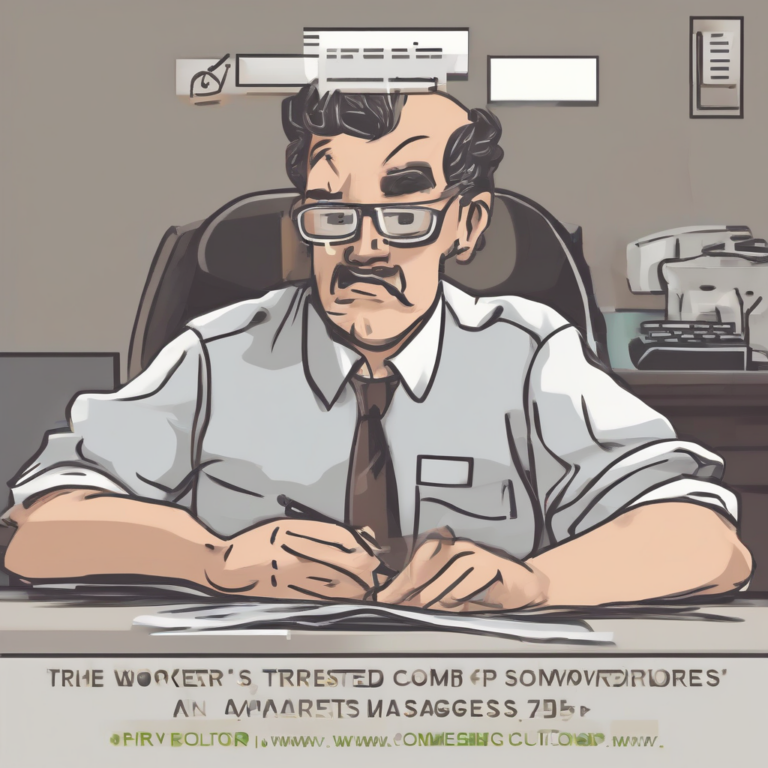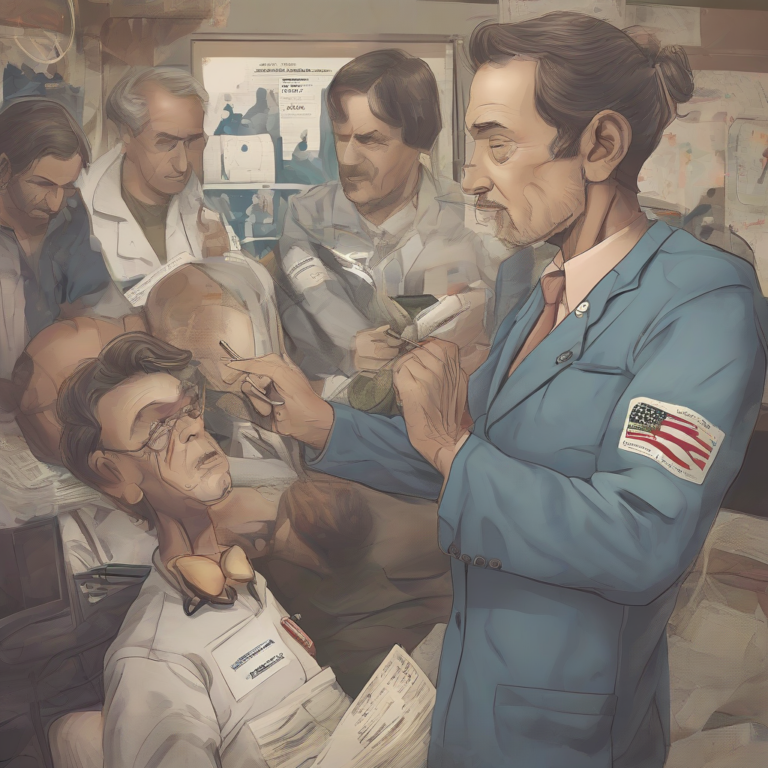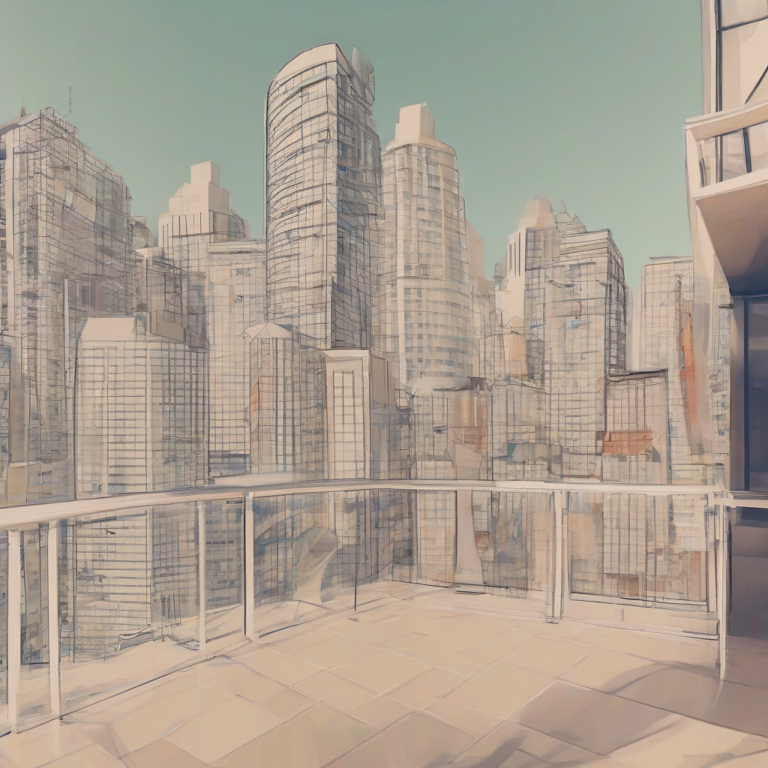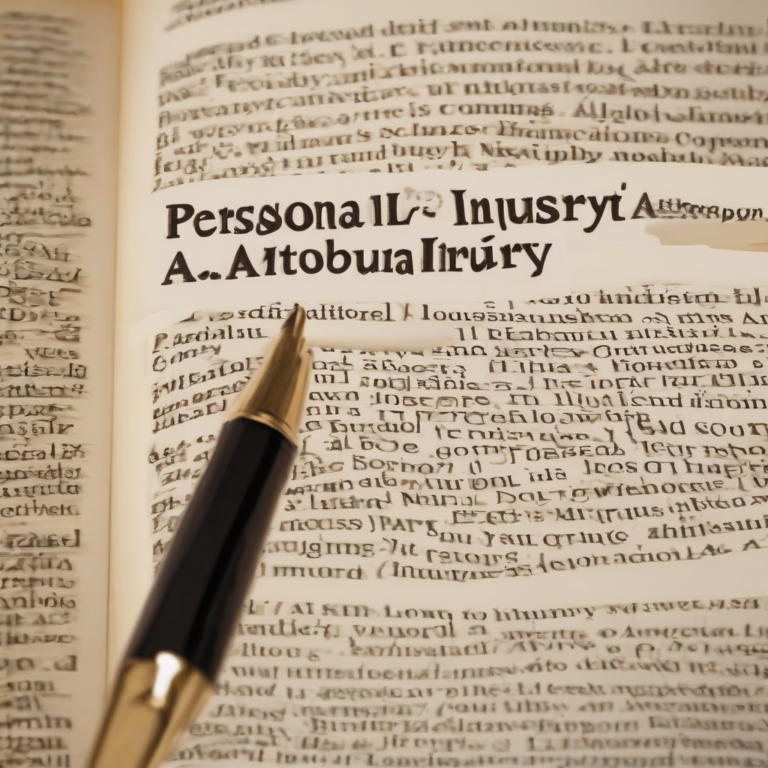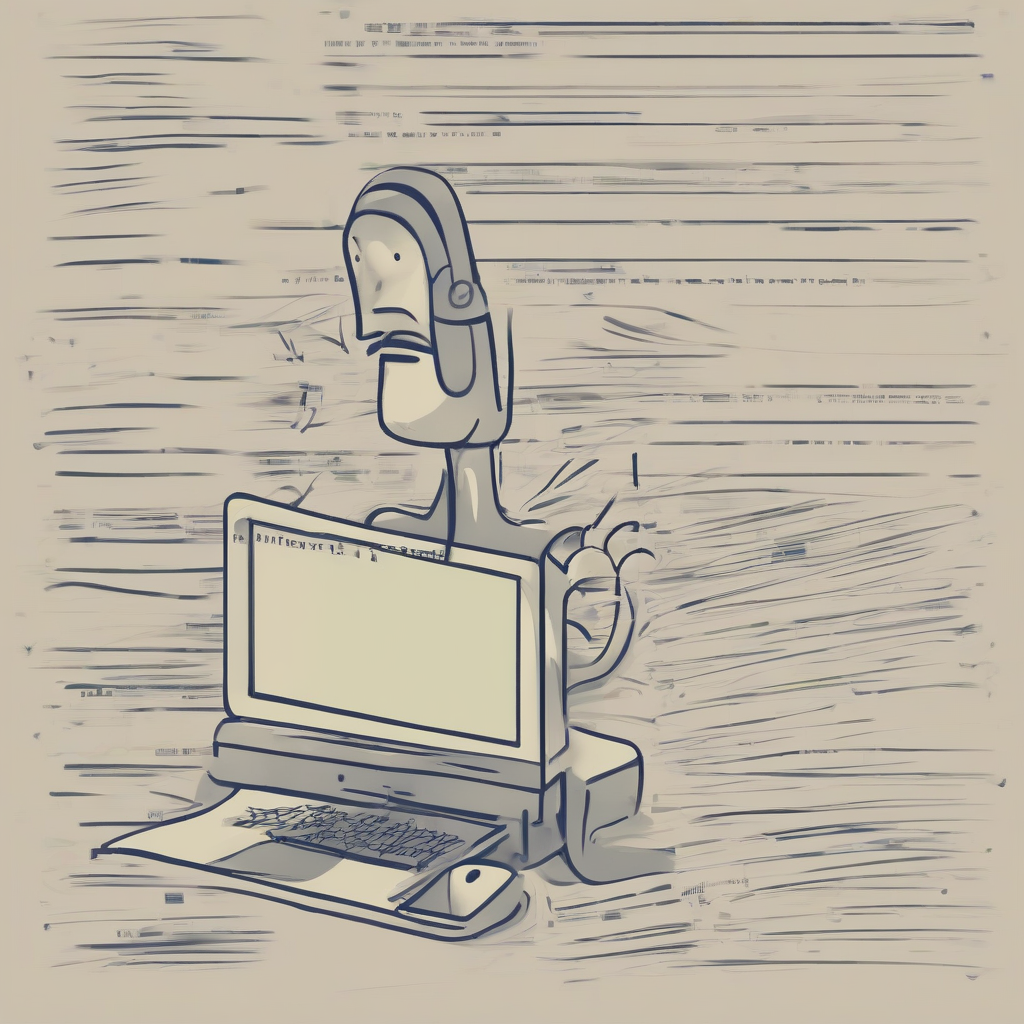
Unmasking the Best Internet Provider for Your Address: A Comprehensive Guide
Finding the perfect internet provider can feel like navigating a labyrinth. With a plethora of options, varying speeds, and confusing jargon, the process can be overwhelming. This comprehensive guide aims to simplify your search, helping you identify the best internet provider tailored specifically to your address.
Step 1: Determining Your Address’s Availability
Before diving into provider comparisons, it’s crucial to ascertain which internet service providers (ISPs) actually serve your location. Many providers have geographically limited service areas, and attempting to sign up with an incompatible ISP will only lead to frustration.
- Use ISP Websites: Most major internet providers have online tools that allow you to enter your address to check availability. This is often found on their homepage under sections like “Check Availability,” “Find My Plan,” or “See Plans in My Area.”
- Utilize Third-Party Comparison Websites: Several websites aggregate information from various ISPs. These platforms allow you to input your address and receive a list of providers servicing your area. Be aware that the information may not always be completely up-to-date, so it’s best to verify directly with the ISP itself.
- Contact ISPs Directly: If you’re struggling to find information online, contacting the ISPs directly via phone or email can be a reliable method to confirm service availability at your specific address. This approach might take a bit more time, but it guarantees accurate information.
Step 2: Understanding Your Internet Needs
Once you’ve established which ISPs service your address, the next step is to assess your internet requirements. Choosing a plan that aligns with your usage habits is vital to avoid overspending or experiencing performance issues.
- Internet Speed: Consider your household’s internet usage. Streaming high-definition video, online gaming, and video conferencing all require significant bandwidth. Higher speeds (measured in Mbps – megabits per second) are necessary for these activities. Consider the number of devices that will be connected simultaneously.
- Data Caps: Some providers impose data caps, limiting the amount of data you can consume each month. If you regularly download large files, stream copious amounts of video, or have multiple users consuming data simultaneously, you’ll need a plan with a high data cap or unlimited data.
- Internet Type: Different ISPs offer various connection types:
- DSL: Uses existing telephone lines, offering relatively slower speeds.
- Cable Internet: Uses coaxial cables, generally providing faster speeds than DSL.
- Fiber Optic: Uses fiber optic cables, offering the fastest speeds and most reliable connections.
- Satellite Internet: Uses satellites for connection, suitable for rural areas with limited other options, but usually slower and more expensive.
- Budget: Set a realistic budget before exploring plans. Compare prices from different providers and ensure the selected plan fits within your financial constraints. Don’t solely focus on the lowest price; consider the value you get in terms of speed and data allowance.
Step 3: Comparing Internet Providers and Plans
With your needs defined and the available ISPs identified, it’s time to compare plans side-by-side. Don’t just look at the price; analyze the overall value proposition.
- Speed: Prioritize plans that offer download and upload speeds adequate for your usage.
- Data Allowance: Check the data caps (if any) and ensure they’re sufficient for your household’s needs.
- Price: Compare monthly costs, considering introductory offers and long-term pricing.
- Contract Length: Examine contract terms, including early termination fees. Assess whether a longer contract offers significant cost savings or if the flexibility of a shorter contract is more beneficial.
- Customer Service: Read reviews and check customer satisfaction ratings for each provider. Reliable customer support can be invaluable if you encounter technical issues.
- Additional Features: Some providers offer additional features like bundled services (cable TV, phone), Wi-Fi routers, or equipment rentals. Consider these factors if relevant to your needs.
Step 4: Reading the Fine Print
Before committing to a plan, thoroughly review the terms and conditions. Hidden fees and unexpected charges can quickly erode the perceived value of a seemingly attractive deal.
- Installation Fees: Check for any upfront installation charges.
- Equipment Rental Fees: Determine the cost of renting a modem and/or router, and compare it to purchasing your own equipment.
- Early Termination Fees: Understand the penalties for canceling your contract before the agreed-upon term.
- Data Overage Charges: If a data cap exists, ascertain the cost of exceeding the limit.
- Contract Length: Clearly understand the duration of your contract and its renewal terms.
Step 5: Choosing the Best Provider
After careful consideration of your needs, available providers, and plan details, you can now make an informed decision. Remember that the “best” provider is subjective and depends on your individual circumstances.
- Prioritize Your Needs: Weigh the importance of speed, data allowance, price, and customer service based on your usage patterns and budget.
- Consider Long-Term Costs: Don’t solely focus on the initial price; factor in the potential costs over the entire contract period.
- Read Reviews: Utilize online reviews and ratings to gain insights into the experiences of other customers with each provider.
- Contact Customer Support: If you have any questions or concerns, don’t hesitate to contact the provider’s customer support team before signing up.
Step 6: Installation and Setup
Once you’ve chosen a provider and plan, schedule the installation. Most providers offer professional installation, but some allow self-installation.
- Professional Installation: This typically involves a technician coming to your home to set up the equipment and ensure a stable connection.
- Self-Installation: This may involve receiving the equipment and following instructions to set up the internet yourself. This option can be more cost-effective but may require some technical expertise.
- Troubleshooting: Be prepared for potential issues during installation and have contact information readily available for customer support.
Step 7: Ongoing Monitoring and Optimization
After your internet is set up, regularly monitor your usage and performance. This will help you identify potential issues and optimize your internet experience.
- Track Data Usage: Keep an eye on your data consumption to avoid unexpected overage charges.
- Monitor Speed: Periodically test your internet speed to ensure it meets the advertised speeds.
- Contact Customer Support: Don’t hesitate to contact your ISP’s customer support if you experience issues like slow speeds, frequent disconnections, or other problems.